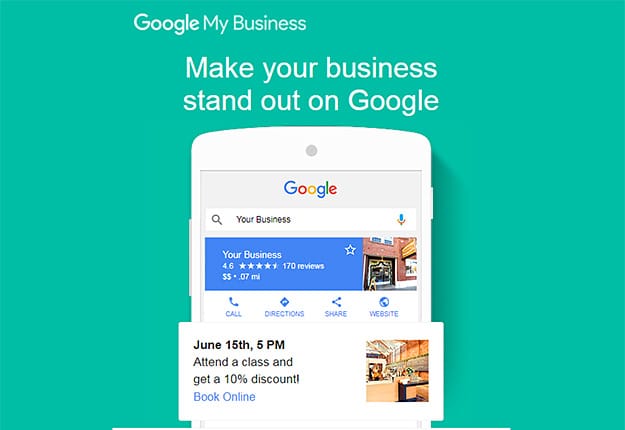
Get in On Google Posts & Get in Front of Your Customers
Google Posts is a feature available to small businesses with a Google Business Profile. This feature allows businesses to publish their events, products, and services directly to Google Search and Maps, giving interested customers a “one-click path to make a reservation, sign up for a newsletter, learn more about latest offers, or even buy a specific product from your website.” The best part is—it’s totally free!
Small businesses operating with a limited budget have much to gain from this free advertising method, allowing them to get in front of customers and showcase their services and offerings when searched for online. Posts appear on both Google search and map results, and users have the opportunity to add a call-to-action button, whether it’s a “Learn More,” “Reserve,” “Sign Up,” “Buy,” or “Get Offer” – now button.
To create a Google post, you’ll have to be logged in to your Google MyBusiness account – you can also access it here. From the left-hand side menu, you should see the option for “Posts”. Click here to begin creating your post.
From the create post window, you can upload an image and include text of up to 300 words. You also have the option to create an event with a specific start date/time and end date/time. And/or you can add a button with the option to link your website or a specific landing page using a call-to-action.
For those posts which do not include a stated event start date and end date, it appears that your published Google Post will expire 7 days later. Granted the way around this is to create an event post with a later ‘end date’ although, for the sake of staying current it is probably best to just create new posts on a weekly basis.
So, what are you waiting for? Get to it and start creating your own Google Posts today to promote your business, drive traffic through your doors, and engage with new and current customers.
If you need help managing your Google Business Profile or just want someone to handle posting altogether, reach out to the digital marketing experts at Blue Ocean Interactive Marketing today!