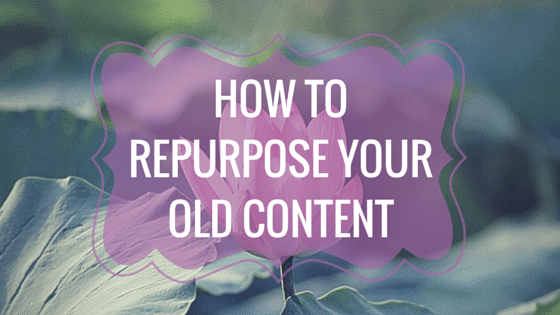
How to Re-Purpose Your Old Content
If you're the go-to person for crafting content at your organization for the company's blog or social media channels, then you'll understand the struggle is real. Trying to come up with what to publish next is nearly 99% of the problem.
Repurposing your existing content allows you to sift through the gems you’ve already created, pull out the ones that you love and give them a little buffing so they’ll shine anew and lustre on. Basically, you’re taking an older piece of content and recycling it – giving it a new life via a different medium or platform.
The KEY thing to remember when repurposing your content is that the content must be of the evergreen varietal. Meaning – quite simply – that the content must be perpetually relevant, it should always be of use to your readers. Newsworthy stories are timely, and repurposing them just doesn’t make sense.
Evergreen content, however, is always interesting. Whether the content is frequently asked questions, how-to guides or tutorials, or industry definitions, this type of content will always be of use to readers and future readers looking to find answers on the web. When you repurpose the content, you’re repackaging it.
Here’s how you do it:
Turn your post into an infographic. With great resources like Canva or Piktochart on the web you don’t need to be a seasoned graphic designer to repurpose your content into a visual format. Both applications allow you to easily turn your written article, into a visual display of facts that looks prettier than just words on words on words.
Get in front of a camera or microphone and get a recording. I’ve YouTubed how to troubleshoot my garage door opener, make adobo (a Filipino food thing) and how to draw on Illustrator.
People love people showing them how to do things. If you’ve got a post that addresses how to fix some frequently had concerns, then actually show your website visitors how to do it – in real life. Or talk them through it via an audio clip. We’re all different types of learners, and by being the person who recognizes this in your content strategy, you are able to tap into these various types of people.
If you’ve got a PowerPoint presentation whose lifespan deserves to extend beyond that meeting or an article that you think needs more airtime, re-present it via a slide deck. Slideshare is super easy awesome, and free. It allows you to repurpose the content and create a slide deck that you can embed into a blog post or include a link to for your social media endeavours. I’ve used it to repurpose an article I wrote about regarding the need for social media in your business. Check it out:
Though this list is far from exhaustive, it’s provided 3 ways you can repurpose your content. The research and time you put into creating a post, need not be simply for that one post – by reframing your content, you can breathe new life into the topic by giving it a new form and then commence worrying about what you need to write next month.