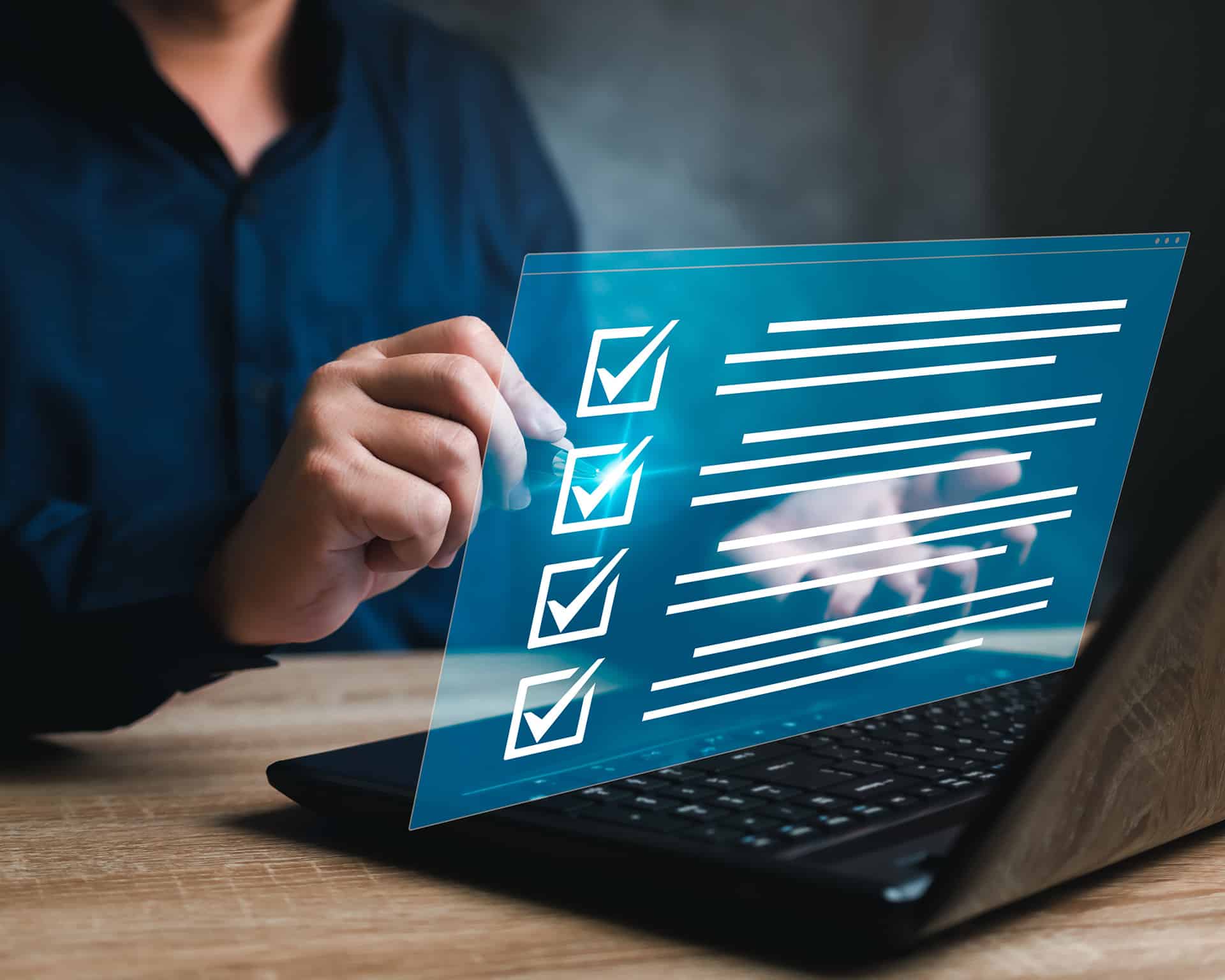In our previous post, we explored the importance of website accessibility and why it matters for businesses and users alike. Now, let's dive deeper into the key principles and best practices that can help you make your website truly inclusive.
Understanding the Four Principles of Accessibility
The Web Content Accessibility Guidelines (WCAG) are organized around four main principles that explain how to make content accessible to people with different types of disabilities. These principles are:
- Perceivable: Users must be able to perceive the information presented on the website, whether through sight, hearing, or touch.
- Operable: Users must be able to operate the website's interface and navigate its content. This means that all functionality should be available via a keyboard, and users should have enough time to read and use content.
- Understandable: Users must be able to understand the information presented on the website, as well as the interface itself.
- Robust: The website must be robust enough to be compatible with various user agents, including assistive technologies.
Putting Principles into Practice
These principles translate into a wide range of best practices for website design and development. Here are a few examples to consider:
- Provide alternative text for images: This allows people who are blind or have low vision to understand the content of images.
- Use proper heading structure: This helps people with screen readers to navigate your website more easily.
- Ensure keyboard accessibility: This allows people who cannot use a mouse to navigate your website.
- Use sufficient colour contrast: This makes it easier for people with low vision to read your website.
- Use clear and simple language: This makes your website easier for everyone to understand, including people with cognitive disabilities.
- Provide captions and transcripts for videos: This makes video content accessible to people who are deaf or hard of hearing.
- Design forms that are easy to understand and use: This increases usability for everyone, including those with unique needs.
- Use ARIA attributes to provide additional information to assistive technologies: ARIA (Accessible Rich Internet Applications) attributes can be used to provide labels, roles, and states for interactive elements on your website.
Going Above and Beyond
While these best practices provide a solid foundation for website accessibility, there are many other things you can do to make your website even more inclusive. For example:
- Provide a variety of ways for users to contact you: This could include a phone number, email address, contact form, and live chat.
- Offer a text-only version of your website: This can be helpful for people with visual impairments or those who use screen readers.
- Use a consistent layout and design throughout your website: This makes it easier for users to navigate and find the information they need.
- Provide a site map: This helps users to understand the overall structure of your website and find the content they are looking for.
- Regularly test your website for accessibility: This can help you to identify and fix any accessibility issues.
Make Your Website Accessible
By following these key principles and best practices, you can make your website more accessible and inclusive to everyone. Remember, website accessibility requires continuous effort and attention to detail. But the benefits are clear: a more inclusive website means a wider audience, improved user experience, and a stronger brand reputation.
In our next post in this series, we'll explore some of the tools and resources available to help you make your website more accessible.
And don't forget that you can check your website’s accessibility score using our free online tool!